
In past blogs I reviewed the impact of environmental factors such as noise level, lighting, office decor, colours and greenery on productivity and creativity. It’s also important to have an organized office to minimize distractions, boost efficiency, lower stress, conserve energy and increase personal comfort while working on your priority tasks.
Choose an adjustable chair that allows you to rest your feet on the floor while maintaining your eyes at about 30 inches from the computer screen with the top part of the monitor slightly below eye level. You may need a cushion to support your lower back as well.
Organize your desk and surrounding area so that frequently used materials and supplies and equipment are within reach. The less frequently you use materials, the farther away they should be stored. For example, your stapler, paper clips, writing materials might be on your desk. An organizer tray in your most accessible drawer could contain such items as elastic bands, sticky notes, scissors, tape, batteries and staples. Another drawer could contain envelopes, stamps, return address labels, forms, invoices, and so on.
If you frequently refer to hardcopy files, house them in hanging folders in your desk’s filing drawer or a freestanding filing cabinet within reach. Action files such as next week’s meeting material, invoices to be paid, information for an article being written or items to be reviewed can be held in a vertical step file device on your desk. But otherwise keep your desk as clear as possible to accommodate your current project.
Whenever possible, store your supplies where they are used – printer paper, ink cartridges etc. near the printer, copier supplies near the copier and so on.
These organizing principles apply to your digital files and forms as well. Have frequently used documents such as your weekly blog articles, tweets, monthly reports etc. in a folder on your desktop. Avoid having to click through five or six levels of document folders every day or week to reach the materials you need.
Less frequently used files can be several levels down in your main “Documents” folder. For instance, you might have to click through Associations, NAPO, Conferences, and Exhibits each year to reach the Product List file.
Don’t allow your computer desktop to be cluttered with folders and individual documents. File newly created documents in the proper folder as you create them. Temporary storage easily becomes more permanent and slows the retrieval process.
Have a bookcase within reach for more current books that you refer to frequently for research while writing articles, writing proposals for clients or developing training programs. Once they are referred to less frequently and replaced by more current books, move them to your larger bookcases farther from your immediate working area.
Try to keep books on the same or similar topics together. Choose categories that suits your particular situation. I have categories such as general management, time management and organization, brain, ADHD, etc. I affix a coloured self-adhesive label to the lower part of the spine – a different colour for each category. If you do this at the time you buy the book, it takes only a few seconds. This allows you to place the book on the correct shelf to keep the topics together. You can also quickly spot a book that has been misfiled or moved.
Remove all clutter and other potential distractions from your immediate work area – including the in-basket if you have one on your desk. Hopefully you have already decided what you will be working on each day and don’t need additional distractions. Any in-basket should be outside your office or at least as close as possible to the doorway. If it’s a crisis, it won’t need an in-basket anyway.
Don’t have family photos or memorabilia in your line of sight. These could initiate the brain’s impromptu trip down memory lane. A window view is okay as long as it’s a view of nature and not a school playground.
Although it seems I am trying to glue you to your desk for the day in the name of efficiency, read this in context with my previous blog articles. Remember the standing desk, 90-minute works sessions, frequent breaks, walking sessions and stand-up meetings. You don’t want to remain sitting; but you do want to remain productive during those 90-minute work sessions.
In the next article I will suggest how you might increase your productivity even more by managing the way you work.
Next blog article: Get maximum results with minimum effort.
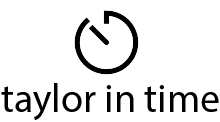
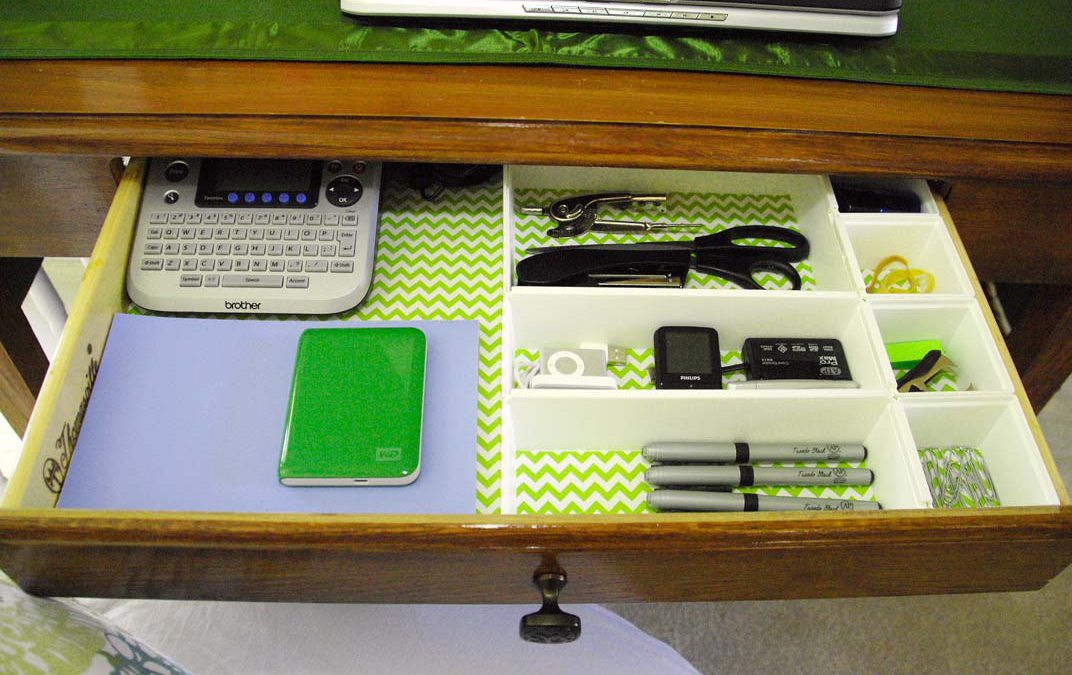
Recent Comments